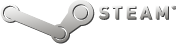
So, the new SteamPipe system just came to remind modders and gamers of the May 2010 and August 2010 updates to the Source Engine, which made a lot of mods stop working.
The SteamPipe system improved the HL2 games, but all mods that use assets from those games were broken.
I came up with a temporary fix (until someone comes with a better and more effective one) that isn't really mine. This fix is NOT 100% FUNCTIONAL, so don't blame me if it brokes your mod installation. I only tested I warned you!
I used part of
Deep Down mod's "gameinfo.txt" and put it into another EP2 mod "gameinfo.txt". Deep Down is an EP2 mod, released already adapted to the SteamPipe system (I actually believe it was the first one). Using Deep Down's "gameinfo.txt" as base, I was able to get my non-functional EP2 mod to work, however nothing is perfect. The menu background was missing and some other things were different, in a bad way.
HL2:EP2 mod FIX FileSystem
{
SteamAppId 420
ToolsAppId 211
SearchPaths
{
Game |gameinfo_path|.
Game |all_source_engine_paths|ep2
Game |all_source_engine_paths|episodic
Game |all_source_engine_paths|hl2
}
}
}Replace by the code below:
FileSystem
{
SteamAppId 420
SearchPaths
{
game+mod |gameinfo_path|.
platform |gameinfo_path|.
game_lv hl2/hl2_lv.vpk
game+mod ep2/ep2_english.vpk
game+mod ep2/ep2_pak.vpk
game |all_source_engine_paths|episodic/ep1_english.vpk
game |all_source_engine_paths|episodic/ep1_pak.vpk
game |all_source_engine_paths|hl2/hl2_english.vpk
game |all_source_engine_paths|hl2/hl2_pak.vpk
game |all_source_engine_paths|hl2/hl2_textures.vpk
game |all_source_engine_paths|hl2/hl2_sound_vo_english.vpk
game |all_source_engine_paths|hl2/hl2_sound_misc.vpk
game |all_source_engine_paths|hl2/hl2_misc.vpk
platform |all_source_engine_paths|platform/platform_misc.vpk
mod+mod_write+default_write_path |gameinfo_path|.
game+game_write |gameinfo_path|.
gamebin episodic/bin
game |all_source_engine_paths|episodic
game |all_source_engine_paths|hl2
platform |all_source_engine_paths|platform
}
}
}This should make your HL2: Episode Two mod functional.
This fix only works for mods that ONLY USE HL2:EP2 assets.
HL2 mod FIX As in HL2:EP2 fix, you start by opening the mod's "gameinfo.txt". It should look like this:
FileSystem
{
SteamAppId 220
ToolsAppId 211
SearchPaths
{
Game |gameinfo_path|.
Game sourcetest
Game hl2
}
}
}Replace the it by this:
FileSystem
{
SteamAppId 220
SearchPaths
{
game+mod |gameinfo_path|.
platform |gameinfo_path|.
game_lv hl2/hl2_lv.vpk
game+mod hl2/hl2_sound_vo_english.vpk
game+mod hl2/hl2_pak.vpk
game |all_source_engine_paths|hl2/hl2_textures.vpk
game |all_source_engine_paths|hl2/hl2_sound_misc.vpk
game |all_source_engine_paths|hl2/hl2_misc.vpk
platform |all_source_engine_paths|platform/platform_misc.vpk
mod+mod_write+default_write_path |gameinfo_path|.
game+game_write |gameinfo_path|.
gamebin hl2/bin
game |all_source_engine_paths|hl2
platform |all_source_engine_paths|platform
}
}
}This only works for mods that only use assets from HL2. No asset from the other episodes can be used.
Conclusion I hope this serves you well, and if you make new discoveries or think that this guide should be improved for better understanding, please tell me in the comments below.
UPDATE - optional HL2 and EP2 FIX Use this fix in the case the original fix allows you to start your mod, but it crashes with missing files.
Open "gameinfo.txt" from the mod and replace the "FileSystem" section and everything below by this:
HL2 modsFileSystem
{
SteamAppId 215
ToolsAppId 211
SearchPaths
Game |gameinfo_path|.
Game sourcetest
Game hl2
}EP2 modsFileSystem
{
SteamAppId 218
ToolsAppId 211
AdditionalContentId 420
SearchPaths
Game |gameinfo_path|.
Game |all_source_engine_paths|sourcetest
Game |all_source_engine_paths|ep2
Game |all_source_engine_paths|episodic
Game |all_source_engine_paths|hl2
}Remember to backup the original "gameinfo.txt".
Also, if this works for you, but you get missing textures and models, you'll have to use Valve's VPK tool to extract HL2 or EP2 (maybe both in some cases) content. After that, copy only the folders called "materials", "models" and "particles" to the mod folder (you can delete the rest of the extracted content). If it asks you to overwrite any file, DON'T.
Be aware that this might be very expensive for your Hard Drive, as it will increase the mod's size in GBs.